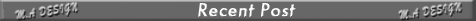SIMPEG (SISTEM INFORMASI KEPEGAWAIAN)
SIMPEG (SISTEM INFORMASI KEPEGAWAIAN)
(Product Photo)
!!!!!!!!!!!! CAREFUL WITH DECEPTION ACTION BY PERSONAL OR IRRESPONSIBLE INSTITUTION THAT ONLY CAN MENG-COPY OR PLOUGH REDAKSIONAL AND ALSO PICTURE SCREENSHOT FROM ALL APPLICATIONs THAT WE PRODUCTION
WITHOUT CAN RESPONSE FROM QUALITY SIDE !!!!!!!!!!!!!!!!
CENTER of GOVERNMENT APPLICATION
For information more complete hit Produk Aplikasi GOVERNMENT please CLICKS :
" www.digitouchmedia.tk "
Our Company moves in the field of Software and Aplikasi Pemerintahan that has been adapted for Undang-undang, Government ordinance, Minister Regulation [of] Seperti :
UU No. 17/2003 about State's finance
UU No. 1/2004 about Perbendaharaan Negara
UU No. 15/2004 about Pemeriksaan Pengelolaan and State's finance Responsibility
UU No. 25/2004 about Sistem Development planning Nasional
UU No. 32/2004 about Local Government
UU No. 33/2004 about Dana Perimbangan between Central government and Local Government
Intruksi President No. 3 Tahuns 2003 about Kebijakan and National-strategy Pengembangan e-government
PP No. 24/2005 about Standar Governmental accounting
PP No. 56/2005 about Information system Keuangan Daerah
PP No. 58/2005 about Pengelolaan Keuangan Daerah
Permendagri No. 13/2006 about Pedoman Penglolaan finance Daerah.
Permengari No.17 Tahun 2007 Tentang Inventarisasis and asset Daerah
As for bebrapa Aplikasi that we offer:
SIMTAP (Information system Satu Atap/integrated),
SIMBADA (Information system Barang and Aset area),
SIAK(SIMDUK) (Information system Administrasi Kependudukan),
SIMKEUDA/SAKD (Information system Keuangan Daerah),
SIMPEG (Management information system Kepegawaian),
SIMPATDA (Information system Pendapatan area),
SIMKES (Management information system Kesehatan),
ILL SIM-RUMAH, (Hospital Management System)
SIADIK FINGER (System Aplikasi Absensi Fingerprint)
SIM-HOTEL (Management information system Perhotelan)
SIM-ARSIP/E-OFFICE (Management information system Kearsipan)
SIM-Executive (Information system Executive Monitoring and Evaluasi)
E-procurement (Management information system Lelang/Tender)
Multimedia Interactive, (MULTIMEDIA CD-ROM)
Mapping (Geographical Information System),
Touch screen Kiosk Information System
(Bridge Informasi [screen/sail] touches Seperti Mesin ATM)
SIMPEG INFORMATION SYSTEM of EMPLOYEE MANAGEMENT MANAGEMENT
Feature Produk SimPeg :
1. Administration Data Master Pegawai, namely feature to manage main datas employee embosoms biodata,
[position/occupation], salary & subsidy, education, couple & child, pension & employee work assignment.
2. Administration Data Referensi, namely feature to change reference data/related to reference rank list, [position/occupation], unit & work location, basic salary and others.
3. Data Pegawai Terkini, namely feature to know uptodate data and distribution from employee owned by,
base certain criterion.
4. Monitoring, cover promotion monitoring and salary periodic and employee pension.
5. Reports covers payroll report, sequence data kepangkatan,detail and payroll, employee biography and status last employee.
By means of product SimPeg, Local Government can get [the] following advantages:
1)In significant lessen time that required to get and also information process, until service process and decision making can be conducted at quickly.
2)Water down monitoring to certain event-event.
3)Enable collaboration with easier in doing certain task, because data is kept in centered and can be accessed much users.
4)Help certain automation of document making (reports).
For information more complete hit Produk SIMPEG please CLICKS :
" www.digitouchmedia.tk "
!!!!ALL GOVERNMENT SOFTWAREs OUR ALREADY EVER IN IMPLEMENTASIKAN IN AREA AND CAN IN ACCOUNT JAWABKAN IN MATTER!!!
!!!!!!!!!!SOFTWARE READY!!!!!!!!!!
PT. SINERGI SUKSES MAKMUR
Putradjaja Building 2nd Floor Suite A
Jl. Panti Asuhan No.37-Otista III
Tel +62-21-7195180, 70896899
Fax +62-21-71793760
www.digitouchmedia.tk
www.e-touchscreen.tk
www.auto8track.t k
Email:
info@sinergisukses.tk
info@digitouchmedia.tk
info@palangparkir.tk
Origin: Indonesia
Price: KEPEGAWAIAN
Payment Method: Cashier Order
Quantity: www.digitouchmedia.tk
Pack. & Delivery: APLIKASI PEMERINTAHAN